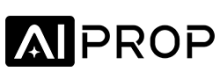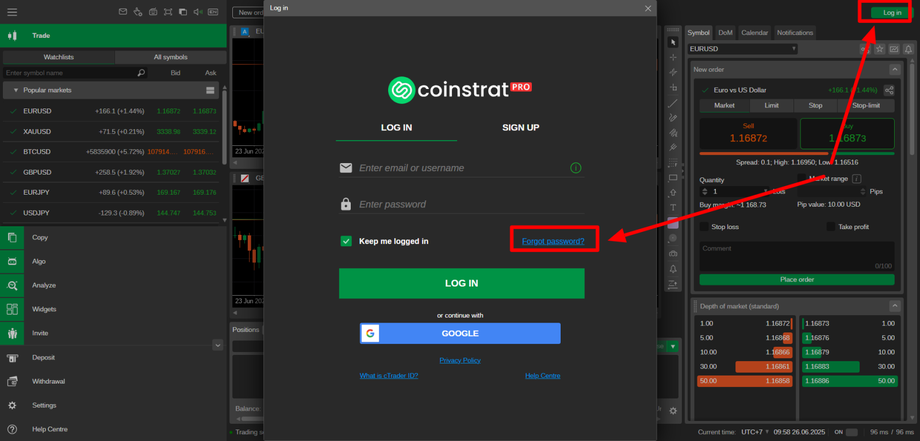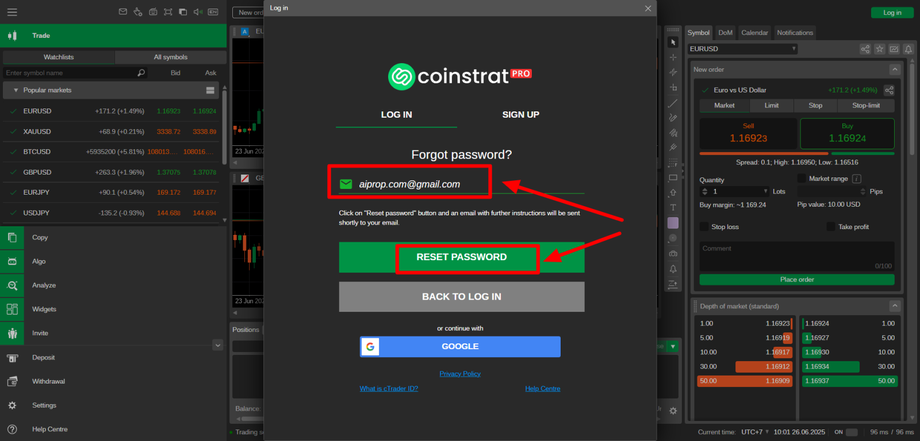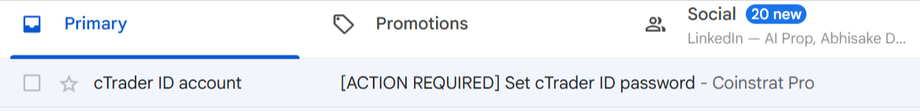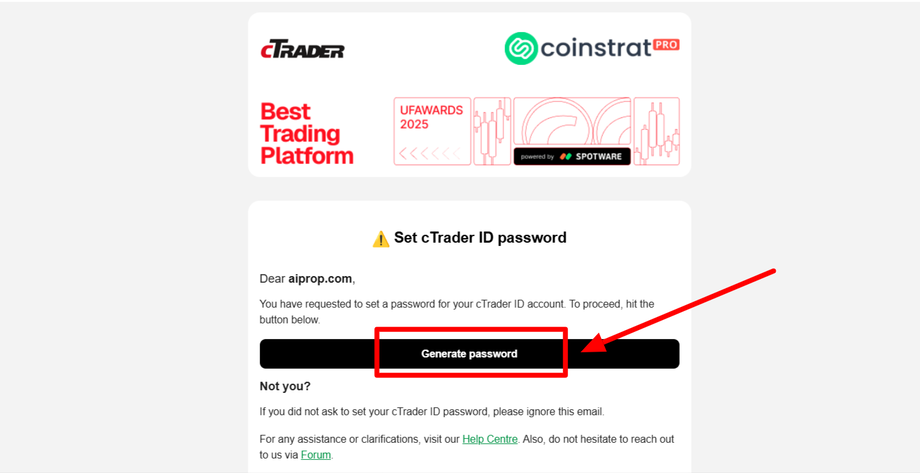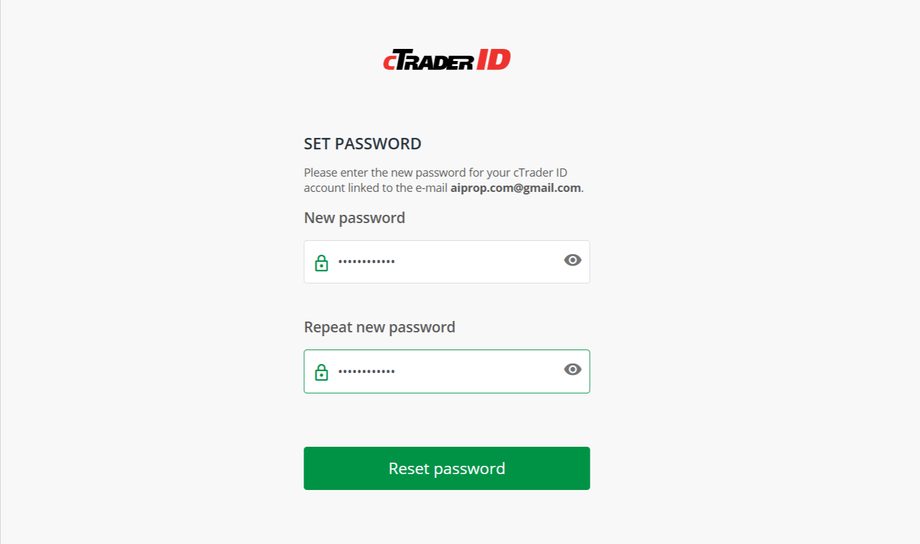How to Set a Password for cTrader Trading Account
The first thing you should do after receiving your trading account is to reset your password
- Go to https://app.coinstrat.pro/
- Click "Login" in the top right corner of your screen.
- Then select "Forgot password".
Enter the email address you used to order your challenge with AI Prop.
Then click "Reset Password."
Check your email inbox for the password reset link.
If you do not receive the email in your primary inbox, kindly check your spam or junk mail folder
At this point, you may establish your new password for accessing your trading account via https://app.coinstrat.pro/
That concludes this tutorial. If you require any additional support, please contact us at info@aiprop.com